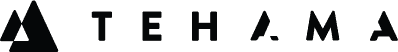Why organizations hate owning laptops, and what your IT team can do about it

Tehama Team
Jun 9, 2021
·
7 min read time
·
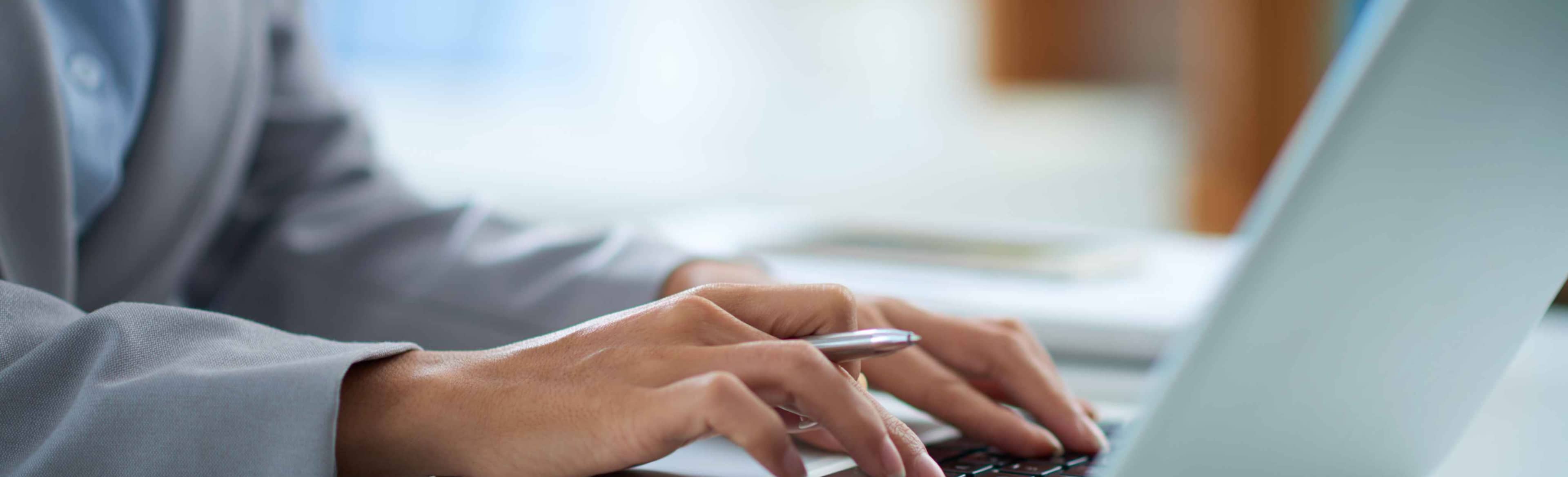
In part 1 of this blog post series, I shared why organizations often have a three to five-year laptop refresh strategy. But refreshing a host of laptops across an organization has always held its fair share of challenges. We’ve already mentioned the extra problems Covid-19 has created when it comes to sourcing hardware, but there are other issues.
The strategy of refreshing devices every few years, for example, has always been an issue for organizations with a remote workforce using company hardware. Company equipment can sometimes be difficult to recover from remote workers, especially when employees aren’t in the same city, state, or province – equipment must usually either be shipped cross-country or collected in-person by other staff members (a royal pain during the best of times, and even more difficult in a post-Covid world of travel and other restrictions). Likewise, new equipment must be shipped to workers, a process fraught with risk from potential loss, damage or security concerns. This process also usually takes days before staff can even get up and running.
The direct costs of hardware upgrades can also be a challenge: Even though refreshing hardware optimizes operational and IT support costs, it’s still not exactly cheap in terms of purchase, delivery, security, user support, repair, and replacement.
Add on the complications of laptop and chip shortages, and more and more industries including automotive and manufacturing may not be able to find enough computers to even conduct laptop refreshes.
Owning physical company laptops sucks for all kinds of people at your organization. Here’s why:
| Business unit/group | What’s their problem with physical laptops, anyway? |
| IT Operations |
|
| Finance |
|
| Cybersecurity |
|
| HR |
|
| New hires & remote workers |
|
Device refreshes are good. Next-generation DaaS is better
Indeed, at this point we’ve established that keeping devices and applications fresh provides an immense boost to overall device TCO, employee productivity, and network security. And that the traditional way of doing that is to either replace or upgrade the company’s laptop fleet. But in the age of a modern DaaS platform like Tehama’s – and given the many challenges that come along with refreshing devices – hardware refreshes are no longer the best way to achieve these goals. That’s because next-generation DaaS offers all the benefits of a brand-new fleet of high-performance laptops, but without any of the annoying issues that come with a device refresh.
Secure, scalable, and sustainable next-generation DaaS like Tehama, offers so many benefits that company-owned laptops just don’t.
DaaS extends the life of older devices
A virtual desktop can be run on any device that has access to the internet. This gives employees the ability to continue using an older low-performing device – either a corporate laptop, or their own under a BYOD policy – but still have access to cutting-edge technology, applications, and systems without needing to worry about downgraded performance. No actual data will reside on that physical device, so security concerns with the physical device are no longer an issue.
DaaS is less expensive to operate and requires no CapEx
DaaS requires little IT management, troubleshooting, or time spent imaging and shipping (or receiving) laptops from far-flung remote employees. You also don’t need to source, configure, or ship new laptops or purchase costly infrastructure equipment upgrades.
DaaS facilitates well-managed devices
Next-generation DaaS helps scale your IT department because the centralized management so core to cost-effective OpEx is built-in. One IT manager can easily manage thousands of users, with the DaaS provider itself taking care of all patches, upgrades, and support.
Tehama’s DaaS is even more secure than traditional DaaS
What makes Tehama so much more robust than traditional DaaS providers, is that our platform uses a variety of controls and capabilities to eliminate the risk of malware and data breaches thanks to its Zero Trust security posture, facilitated by tools such as segregated network access, endpoint isolation, multi-factor authentication, and least privilege permissions that keep all corporate data and IP in your system on lockdown. Built-in controls and capabilities offer secure and compliant access for remote workers (even when on their own devices and residential networks), eliminating the need to stack multiple security solutions alongside governance, risk and compliance (GRC) solutions.
DaaS allows for painless BYOD
Bring-your-own-device programs can be a nightmare – personal devices can be lost or stolen, standard security practices are unenforceable, and they can be more easily infected with malware if users aren’t careful with their personal downloads or browsing activity, or don’t install OS updates in a timely manner. Next-generation DaaS eliminates these issues by turning any device into a secure endpoint.
DaaS is practically instant
Instead of waiting days or weeks for IT to procure and set up new equipment, image the new laptops, and distribute them to staff, Tehama is the only DaaS provider that can have virtual rooms and desktops implemented and deployed in under an hour.
➡️ Download eBook: Say goodbye to the company laptop
Tehama enterprise DaaS keeps you up to date and well managed – with no device refresh
Intel’s recommendations for device refresh include choosing new technologies and high-end solutions for greater device longevity and optimal performance, even with the latest and most demanding applications. It also recommends organizations lock their devices down with a well-managed device management model, along with establishing effective BYOD policies and ensuring all employees have the right hardware and software to do their jobs effectively.
Tehama’s next-generation enterprise DaaS provides all of this and more through easy, fast virtual desktop provisioning that’s simple to implement, use, and scale up or down. Our virtual Rooms and desktops are equipped with built-in security and compliance tools, including full control over room access, a full audit trail, and perfectly-witnessed records of everything that goes on in a virtual room.
Tehama’s room-based approach also allows administrators to provide just the right software, processing power, and security measures required by specific users or groups in various roles to do their jobs effectively. And Tehama can also easily scale up or down to meet peaks or valleys in demand, without major infrastructure upgrades or the organization needing to spend a dime on new equipment.
Discover how you can enable a secure, sustainable remote workforce with Tehama’s Enterprise DaaS platform. Book a demo with one of our platform experts today!
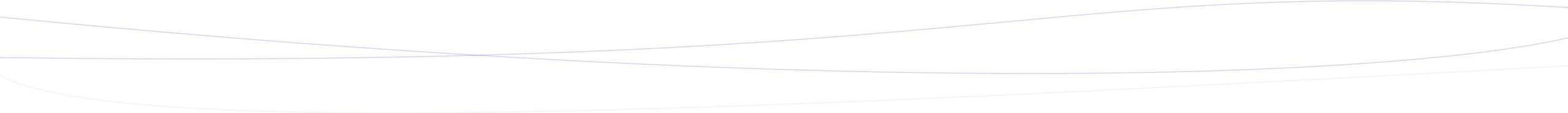
Read More
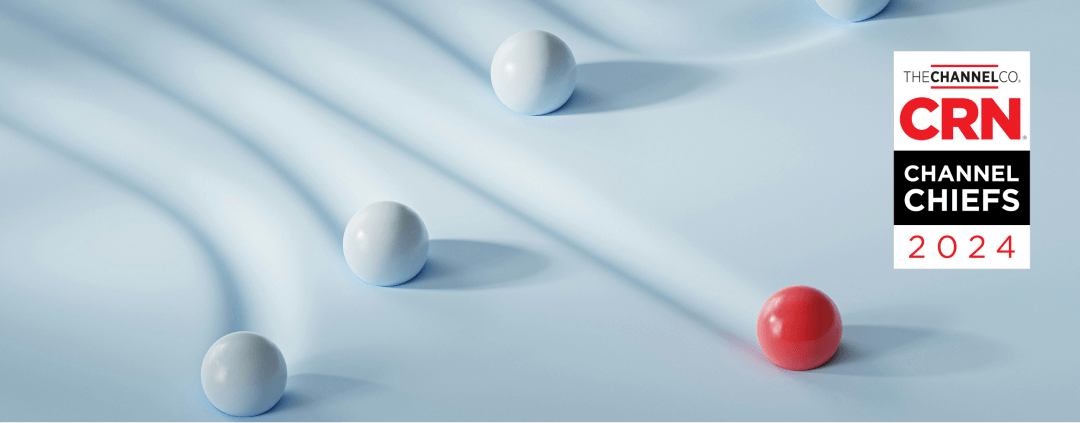
Tehama CRO Mick Miralis Recognized by CRN Channel Chiefs

How to Protect Your Business from the Inevitable Attack Without Breaking the Bank