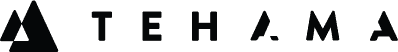Exploring remote work solutions: The variabilities of Virtual Desktop Infrastructure (VDI)


The societal and workplace changes caused by COVID-19 are major reasons why enterprises are increasingly transitioning to cloud-based virtual desktop solutions. In my previous blog post, I examined one of the more traditional ways to facilitate remote work: company-owned laptops. In this post, I will be looking at another option: Virtual Desktop Infrastructure (VDI). With an on-premises VDI solution, the organization is committed to purchasing hardware and having everything run and managed on company servers. With cloud-based VDI, on the other hand, the cloud provider owns the infrastructure. The reality, however, is that both options can take a long time to set up and include numerous hidden costs.
Although VDI is more secure than in the past, on-premises VDI still comes with a number of long-term problems that are difficult for IT teams to navigate and justify its usage when promoting it to executives.
Performance problems and time to value
Digitally-focused organizations must be prepared to shift their strategy seamlessly, but traditional VDI doesn’t provide much flexibility. In a VDI environment, unpredictable workloads can cause performance lows, with storage often causing major issues. Organizations need to examine their existing storage and networking infrastructure to determine what changes are necessary to optimize overall VDI performance. VDI can also take months to initially set up and configure, causing frustrating delays among staff, and isn’t able to onboard new remote workers or vendors in a secure manner particularly well.
User experience issues
VDI solutions using a traditional server and storage foundation have difficulty delivering a consistent user experience as users are added or the operating system is updated. As the load on storage systems increases, user responsiveness can decline. Higher storage densities can require increased power and can strain the network when it tries to handle the traffic filtering within the storage system.
Hidden costs
Just as the value of corporate laptops must be judged by TCO and not just the initial sticker price, you must do the same with VDI. Online cost calculators from VDI providers provide a good starting point, but don’t include hidden costs such as outbound data charges, monitoring, data storage and transfer fees. VPN gateways (another cost) are also needed to connect back to corporate infrastructure. These costs can add up quickly and can shatter a company’s remote workforce budget.
Security & compliance
Out-of-the-box VDI isn’t particularly secure and compliant without major additions and configurations. In most cases these systems are little more than unmanaged operating systems without any frameworks or controls. If you’re looking for built-in data security or compliance tools from your VDI solution such as multi-factor authentication (MFA), antivirus and malware protection, or SOC 2 Type II compliance controls, think again.
These limitations of both on-premises and cloud-based VDI are why more and more organizations are searching for an out-of-the-box solution that is secure, straightforward, and less expensive to manage. Tehama’s first-of-its-kind Desktop as a Service (DaaS) solution eliminates endpoint security concerns while simplifying and speeding up the provisioning of a global workforce. Get a globally distributed team up and running in minutes – no matter where they’re located – while keeping corporate systems and IP locked down through secure virtual rooms and desktops featuring automated, out-of-the-box monitoring, auditing and credential management tools.
Stay tuned for my next blog post where I’ll be looking at the benefits and challenges associated with the final remote working solution: DaaS. If you’re interested in seeing for yourself how Tehama can easily enable a sustainable remote workforce, book a demo with us!
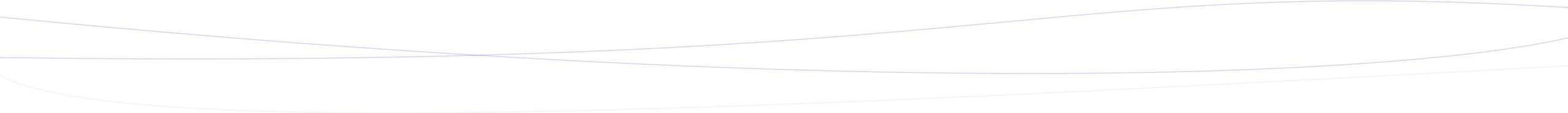
Read More
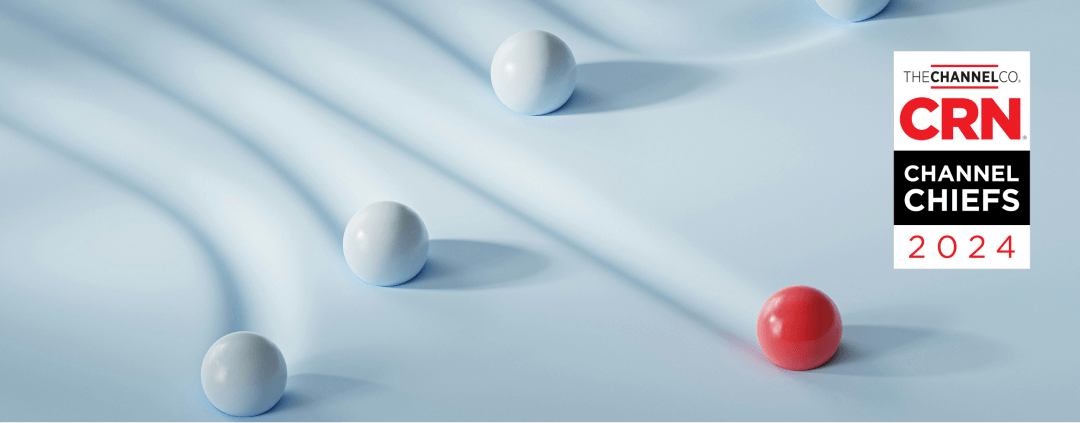
Tehama CRO Mick Miralis Recognized by CRN Channel Chiefs

How to Protect Your Business from the Inevitable Attack Without Breaking the Bank