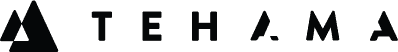Exploring Remote Work Solutions: Physical laptops


Organizations in most industries are now deploying some kind of remote workforce. But while remote work has become increasingly common, it’s harder to find organizations with a truly secure, compliant, and fast-to-deploy remote work solution. That’s because no matter how organizations facilitate remote work – be it via legacy Desktop as a Service (DaaS), Virtual Desktop Infrastructure (VDI), Virtual Private Networks (VPNs) or even shipping laptops – they’re typically saddled with a slew of hidden costs, complexities, and unnecessary (or outright ineffective) tools.
It’s enough to make any IT decision-maker reevaluate their options, especially as remote work becomes further embedded in their organization. Clearly, a next-generation DaaS platform is required – one that’s nimble yet powerful enough to avoid hidden costs, reduce complexity, and maximize time to value while keeping organizations highly secure and compliant. Let’s take a hard look at the other options typically available to organizations for sustaining a remote workforce
Corporate Laptops: A Risky Resource
The default solution for many enterprises often revolves around corporate-owned laptops, which are incredibly costly and complex to manage, deploy and secure. In the COVID-19 era, IT teams are seeing these challenges exacerbated, making physical laptop management even riskier.
Although laptops help facilitate remote work and connectivity, they come with a number of security concerns. One laptop is stolen every 53 seconds – a sobering thought even for grizzled IT security veterans. Additionally, nearly 41 percent of all data breaches from 2005 through 2015 were associated with lost devices such as laptops, tablets and smartphones¹.
VPN technology is outdated and expensive
During remote work, VPN technology is required to connect the laptop to internal files, apps and resources. But VPNs can pose significant threats to corporate networks: The vulnerabilities of VPNs are so well established they’ve even been the subject of a warning from the U.S. Department of Homeland Security². The primary issue is that VPNs allow east-west network access with zero visibility into the connected endpoint device.
Shipping laptops is costly
Shipping laptops to remote workers and contractors has always been cumbersome, expensive, and a security threat. There are also potential costs that cannot be immediately quantified such as data loss, stolen intellectual property (IP), compliance violations, and reputational costs should a laptop be compromised, lost, or stolen. Shipping laptops also brings a loss of agility. The lead time to deliver a laptop to a remote contractor, vendor, or new hire doesn’t only impact project start times, after all: Any subsequent resource augmentation or replacement to address a change in requirements or prioritization will also be subject to the same delays.
Laptop security vulnerabilities
With corporate-owned laptops, your organization’s sensitive data can reside in unknown and uncontrolled locations, putting data and IP at high risk. Employees have the most control over their physical laptops, which can increase their potential to infect their computer with viruses or malware, or to use workarounds to skirt past IT security mandates.
Total cost of ownership for laptops is expensive
It’s important to consider not just the price of a single physical laptop, but the total cost of ownership (TCO) for each device. When factoring in all costs associated with infrastructure and maintenance, software licensing and support, IT labor and more, the TCO of corporate laptop ownership (especially in a large organization) is expensive.
The solution? Virtualizing the laptop management process
Tehama is the Enterprise DaaS solution that completely virtualizes the laptop management experience, reducing your total cost of ownership thanks to lower IT labour costs, hardware costs, and avoiding costs of laptop replacement and breaches. A DaaS solution can also extend the lifecycle of your current devices, completely eliminating the need to refresh devices every 3 years.
If you’re interested in testing out the platform yourself, book a demo with a virtualization expert at Tehama.
Download our eBook on Exploring Remote Work Solutions to compare physical laptops to virtual desktop infrastructure (VDI) to desktop as a service (DaaS).
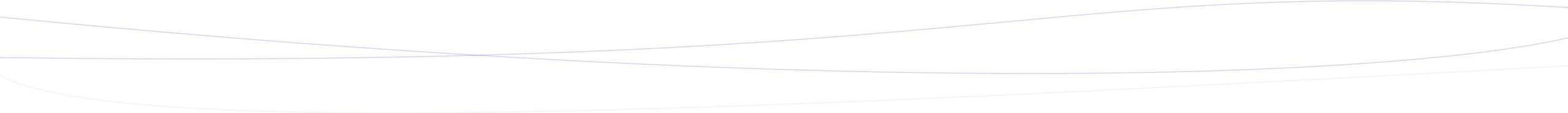
Read More
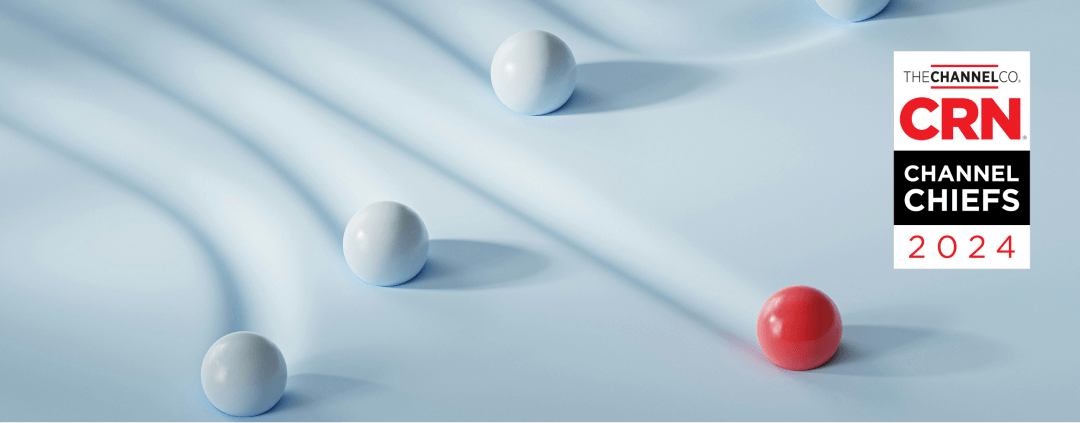
Tehama CRO Mick Miralis Recognized by CRN Channel Chiefs

How to Protect Your Business from the Inevitable Attack Without Breaking the Bank